#CSV file Import
Explore tagged Tumblr posts
Text
everything sucks forever, yes, but ALSO i discovered the app ManaBox today, which lets me use my phone to scan MtG cards and log them in a database instead of me having to enter them all manually into archidekt. this is going to save me so much time.....
#anime life#i can export all the scanned cards in a csv file and import that to archidekt.... and vice versa.....#this is a GAME CHANGER for me
11 notes
·
View notes
Text
i think it is once again time for me to write a little python script to deal with this exam score nonsense
#too technologically incompetent to figure out how to import an assignment from one canvas site to another#so instead i am gonna parse a csv file and output another csv file to upload with the grades#poast.txt
3 notes
·
View notes
Text
I need a better system for keeping track of why I'm not following/blocked someone because my brain is no longer cutting it
Was [blogger] mostly posting about things that don't interest me, so its better to get things that filter through my mutuals? Or where they annoying at some point? Did [other blogger] say something that made me uncomfortable and I don't want to be around that? If, so; what was it and do I still care? Did [so and so] do something racist or transmisogynistic?
And so forth
#maybe ill update my blocklist exporter to return a csv file and then start taking notes there#i do still need to figure out how to get the importer working at some point...
2 notes
·
View notes
Text
i was not born in the wrong era i was born in the exact right era to be too lazy to type in all 101 french départements one by one for my dataset and happen to find a csv someone uploaded to github 5 years ago thats just a list of all the départements of france #yaass
#oh ok i opened it and all the diacritics are fucked up oh ok i shouldve remembered that about csv files..........#given part of my job used to be just correcting the diacritic imports in csv files hahah live laugh love........
0 notes
Note
do you have an account for firefox? it should save your data and sync it across when you have to reinstall. thats shit though that firefox is giving you grief
maybe I'm stupid, because yes I do. and it even gives me a folder with old firefox data when I reinstall. but it does not work in a sense that I still need to relog into everything...
#theres the feature to import the passwords file but it needs to be in csv or html and there's no file like that in this folder...#pancakesanswers
1 note
·
View note
Text
CoPilot in MS Word
I opened Word yesterday to discover that it now contains CoPilot. It follows you as you type and if you have a personal Microsoft 365 account, you can't turn it off. You will be given 60 AI credits per month and you can't opt out of it.
The only way to banish it is to revert to an earlier version of Office. There is lot of conflicting information and overly complex guides out there, so I thought I'd share the simplest way I found.
How to revert back to an old version of Office that does not have CoPilot
This is fairly simple, thankfully, presuming everything is in the default locations. If not you'll need to adjust the below for where you have things saved.
Click the Windows Button and S to bring up the search box, then type cmd. It will bring up the command prompt as an option. Run it as an administrator.
Paste this into the box at the cursor: cd "\Program Files\Common Files\microsoft shared\ClickToRun"
Hit Enter
Then paste this into the box at the cursor: officec2rclient.exe /update user updatetoversion=16.0.17726.20160
Hit enter and wait while it downloads and installs.
VERY IMPORTANT. Once it's done, open Word, go to File, Account (bottom left), and you'll see a box on the right that says Microsoft 365 updates. Click the box and change the drop down to Disable Updates.
This will roll you back to build 17726.20160, from July 2024, which does not have CoPilot, and prevent it from being installed.
If you want a different build, you can see them all listed here. You will need to change the 17726.20160 at step 4 to whatever build number you want.
This is not a perfect fix, because while it removes CoPilot, it also stops you receiving security updates and bug fixes.
Switching from Office to LibreOffice
At this point, I'm giving up on Microsoft Office/Word. After trying a few different options, I've switched to LibreOffice.
You can download it here for free: https://www.libreoffice.org/
If you like the look of Word, these tutorials show you how to get that look:
www.howtogeek.com/788591/how-to-make-libreoffice-look-like-microsoft-office/
www.debugpoint.com/libreoffice-like-microsoft-office/
If you've been using Word for awhile, chances are you have a significant custom dictionary. You can add it to LibreOffice following these steps.
First, get your dictionary from Microsoft
Go to Manage your Microsoft 365 account: account.microsoft.com.
One you're logged in, scroll down to Privacy, click it and go to the Privacy dashboard.
Scroll down to Spelling and Text. Click into it and scroll past all the words to download your custom dictionary. It will save it as a CSV file.
Open the file you just downloaded and copy the words.
Open Notepad and paste in the words. Save it as a text file and give it a meaningful name (I went with FromWord).
Next, add it to LibreOffice
Open LibreOffice.
Go to Tools in the menu bar, then Options. It will open a new window.
Find Languages and Locales in the left menu, click it, then click on Writing aids.
You'll see User-defined dictionaries. Click New to the right of the box and give it a meaningful name (mine is FromWord).
Hit Apply, then Okay, then exit LibreOffice.
Open Windows Explorer and go to C:\Users\[YourUserName]\AppData\Roaming\LibreOffice\4\user\wordbook and you will see the new dictionary you created. (If you can't see the AppData folder, you will need to show hidden files by ticking the box in the View menu.)
Open it in Notepad by right clicking and choosing 'open with', then pick Notepad from the options.
Open the text file you created at step 5 in 'get your dictionary from Microsoft', copy the words and paste them into your new custom dictionary UNDER the dotted line.
Save and close.
Reopen LibreOffice. Go to Tools, Options, Languages and Locales, Writing aids and make sure the box next to the new dictionary is ticked.
If you use LIbreOffice on multiple machines, you'll need to do this for each machine.
Please note: this worked for me. If it doesn't work for you, check you've followed each step correctly, and try restarting your computer. If it still doesn't work, I can't provide tech support (sorry).
#fuck AI#fuck copilot#fuck Microsoft#Word#Microsoft Word#Libre Office#LibreOffice#fanfic#fic#enshittification#AI#copilot#microsoft copilot#writing#yesterday was a very frustrating day
3K notes
·
View notes
Text
Yet Another Major Revamp: Semi-Realism Edition + make-your-own toolkit!🥳

🐸 DOWNLOAD: SFS / MIRROR
This is an edit of Phaenoh' Realistic Major to Career Linking BUT with the following BENEFITS:
🌟 NOT REALISTIC... BUT MAXIS-REALISM: this edit made the ideal careers for each major somewhat logical and coherent (consult the table below for the changes) yet respects the internal logic of the game because Maxis' humor is underrated, slacker and criminal are treated as serious career pathways in this game so why not 🤩

🌟 ALL MAJORS BALANCED ⚖️: frustrated with the lack of benefits that some majors offer compared to others? want an easier time being a job-hopper?? what do you mean my skills aren't transferable in this market??? WELL:
All majors are now supporting at least 5 or more careers
Art [6]: Adventurer, Architecture, Artist, Culinary, Gamer, Slacker
Bio [5]: Athletic, Medicine, Natural Sci, Ocean, Science
Drama [6]: Athletic, Dance, Entertainment, Law, Politics, ShowBiz
Econ [5]: Business, Criminal, Music, Politics, Show Biz
History [5]: Adventurer, Artist, Law, Military, Politics
Lit [6]: Artist, Edu, Entertainment, Journalism, Law Enf, Music
Math [6]: Business, Culinary, Edu, Gamer, Natural Sci, Science
Philo [5]: Culinary, Law Enf, Music, Paranormal, Slacker
Physics [5]: Athletic, Dance, Medicine, Ocean, Science
PolSci [5]: Intelligence, Journalism, Law, Military, Politics
Psych [6]: Architecture, Business, Criminal, Edu, Intelligence, Paranormal
All careers are now supported by 2 or more majors, only the Politics career is supported by 4 (cause Maxis' choice was so good I didn't want to touch it!)
8 careers that require degree (only available for graduate): Architecture, Education, Intelligence, Law, Medicine, Nat Sci, Oceanography, Science.
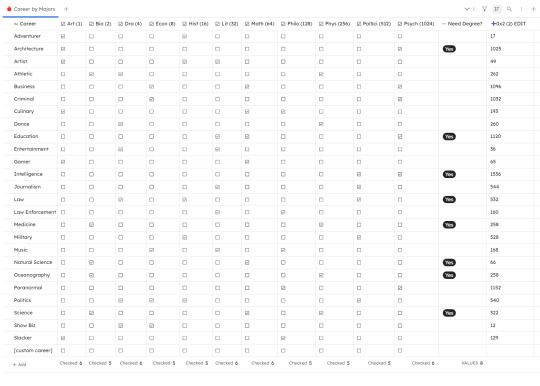
🌟 OTHER INFOS:
🎓 You'll need UNI EP 🎓
Credits: Phaenoh (for the base mod I edited and the tutorial!), SimPE
Conflicts:
mods that lock/unlock degree requirement like Lamare's getUniCareerWithoutEducation
any mods do the same thing (Belladovah's, Phaenoh's & Cyjon's) which you might want to consider shopping around first before picking mine so look below 🛍️🛒👀
also conflicts with lauratje86's but their mod works with default replacement majors so it can't be covered here, check it out though!
note: Cyjon altered some majors' names and skill requirements (he also hates Philosophy methinks), Phaenoh offers a different version that changes which career requires degree (just like mine but ADDED Business), Belladovah offers Education version in which every major benefits the Education career.
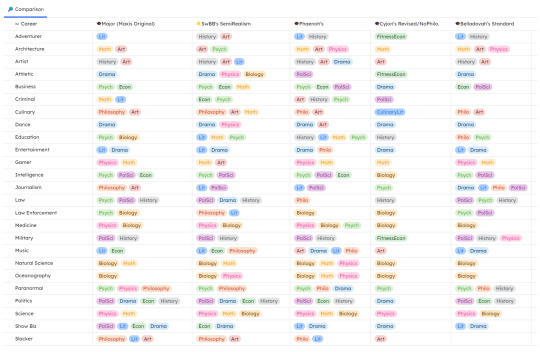
📁 MOD RESOURCE: Linking Maxis Majors & Degrees to Maxis Career Toolkit 🥳
🎯 Difficulty: EASY (no modding experience needed)
It's easier to customize own or track which majors your career is linked to with a bunch pre-made templates right???
Download my edited mod as a base & start making edits 📝 Have these templates to easily cross-reference 0x2(2) values you need to change in SimPE following PHAENOH'S TUTORIAL.
The templates will look like the 2 tables you see above, they are available in:
odt (highly recommended, easy to use word doc file with Phaenoh's tutorial included)
md (markdown file)
csv (for both of the tables you see above)
Comparison Table - use to compare your edits to MAXIS original Career By Major Table - work out which major supports your career and calculate 0x2(2) values
4. zip (for SiYuan users to import, highly rec because I used that program to make the tables, it's Notion but ✨uglier and offline✨)
🐸 DOWNLOAD (browse what you need): SFS / MIRROR
388 notes
·
View notes
Text
hello my beloved followers does anyone know if there is any way to save a google sheets file as a csv in a specific folder, and replace the current file that is already there
i know there is a download button. this puts it in "downloads" and does not replace the last copy
edit: my personal problem has been solved as i found a unity import-from-google-sheets plugin https://github.com/ssmasrour/Google-Sheets-to-Unity?tab=readme-ov-file thank you everyone
38 notes
·
View notes
Text
The Ultimate Guide to Gimkit: Unlocking the Power of Game-Based Learning
In today’s classrooms, student engagement can be one of the biggest challenges teachers face. Enter Gimkit—a game-changing platform that transforms traditional quizzes into fast-paced, competitive, and fun learning games. Whether you’re a seasoned educator or just hearing about Gimkit for the first time, this guide will walk you through everything you need to know.
1. What Is Gimkit?
Origins of Gimkit
Gimkit was developed in 2017 by high school student Josh Feinsilber as part of a project for a business class. Frustrated with boring review methods, he created a more interactive and exciting way for students to study.
Purpose and Vision
Gimkit blends gamification and formative assessment, allowing students to answer questions in a live or asynchronous environment while earning virtual money to upgrade their gameplay. The vision is to keep learning fun, personalized, and data-rich.
2. How Gimkit Works
Core Gameplay Mechanics
Teachers create “Kits”—question sets tailored to any subject or skill level. During the game, students answer questions to earn virtual money, which they can use to buy power-ups or upgrades that impact gameplay.
Reinforcement Through Repetition
Gimkit is structured so that students see incorrect questions again and again until they answer correctly, helping to reinforce knowledge through strategic repetition.
3. Creating a Gimkit Account
Signing Up as a Teacher or Student
To get started, visit gimkit.com. Teachers and students can sign up using their Google accounts or a standard email address.
Account Types and Roles
Teachers can create Kits, host games, and access reports.
Students can join games via a code—no account is required to play but having one allows them to track their progress over time.
4. Building Your First Kit
Creating Custom Questions
You can build Kits from scratch, including multiple choice, short answer, or flashcard-style questions. Add images, mathematical expressions, or audio to make questions more engaging.
Importing Existing Content
Gimkit lets you import question sets from Quizlet or upload CSV files, which is perfect for busy teachers looking to reuse or adapt existing materials.
5. Hosting a Live Game
What Is Live Mode?
Live mode turns the classroom into a game show. Students use a join code to enter, then race to earn virtual cash by answering questions.
Customizing the Game
Teachers can set game length, question repetition rules, and determine whether students play solo or in teams. You can also enable or disable upgrades and power-ups.
6. Assigning Homework with Gimkit
What Is Assignment Mode?
Unlike live games, Assignments allow students to complete a game at their own pace. This mode is ideal for remote learning, homework, or asynchronous reviews.
Monitoring Student Progress
Teachers receive detailed reports including:
Completion rates
Time spent on each question
Accuracy and improvement over time
7. Exploring Gimkit Game Modes
Classic Mode
The original game format—fast-paced, competitive, and familiar. Great for quick classroom reviews.
Creative Game Modes
Gimkit frequently introduces new modes like:
The Floor Is Lava: Avoid “lava” as it rises while answering questions.
Trust No One (Among Us-style): Combines social deduction with academic review.
Draw That!: A drawing-based mode ideal for vocabulary or concepts. These modes are rotated to keep the gameplay fresh and exciting.
8. Power-Ups and In-Game Strategy
What Are Power-Ups?
Using the money earned from correct answers, students can purchase power-ups such as:
Increased earnings per correct answer
Insurance (no money loss for wrong answers)
Multipliers This adds a strategic element beyond just knowing the right answers.
Why They Matter
Power-ups mimic gaming logic and keep students engaged longer. Students begin thinking about risk-reward, which encourages deeper thinking and planning.
9. Analytics and Student Reports
Real-Time Data
During live games, teachers can see who’s answering questions correctly and who might be struggling—instantly.
Post-Game Reports
Gimkit generates downloadable reports showing:
Individual and class-wide accuracy
Top performers
Time spent per question
Growth metrics over multiple games These insights help teachers fine-tune instruction and provide targeted support.
10. Classroom Management and Engagement
Boosting Participation
Gamification appeals to students who may otherwise be disengaged. The reward system provides instant feedback and motivation.
Encouraging Teamwork and Collaboration
Team modes allow for collaborative play, helping to build peer relationships and social-emotional skills in the classroom setting.
11. Integrating Gimkit into Your Curriculum
Applicability Across Subjects
Gimkit isn’t just for trivia. It works well with:
Math (problem-solving, computation drills)
Science (vocab, processes, diagrams)
Language Arts (grammar, reading comprehension)
Foreign Languages (vocab practice)
Social Studies (dates, terms, historical context)
Lesson Plan Alignment
With careful planning, you can align Kits to state standards or learning outcomes, making Gimkit not just a review tool, but a core instructional resource.
12. Pricing, Plans, and Gimkit Pro
Free Plan
Includes basic features like:
Live games
Creating Kits
Access to a limited number of modes However, it comes with some restrictions on assignments and advanced game types.
Gimkit Pro
For a monthly or annual fee, Gimkit Pro unlocks:
Unlimited Kits and assignments
Access to all game modes
Deeper analytics and reporting
Collaborative Kit building
Priority support There’s also Gimkit for Schools, allowing districts to purchase access for all teachers.
Conclusion: Why Gimkit Is Changing the Classroom
Gimkit isn’t just a game—it's a learning revolution. With its intuitive interface, powerful analytics, and engaging gameplay, Gimkit helps students master material while having fun. It supports a student-centered learning environment where motivation and mastery go hand in hand.
Whether you’re using it to reinforce vocabulary, prep for tests, or differentiate instruction, Gimkit empowers both teachers and students to take ownership of learning.
3 notes
·
View notes
Text
HATEHATEHATE microsoft edge and how it and google are just getting in the way of anything web legacy
So there is this device at work. its called an EPD. the name is not important. all you need to know is that it has an IP address 192.168.X.XXX that you need to connect to it in order to get data.
for whatever reason the company that makes it just hasnt updated the UI or interface since 2005 because this thing does NOT work on modern browsers.
well.... it works mostly that is. except for the chart. it can display a realtime graph of Important Data that i need to look at in order to calibrate it. the chart does not work in edge. it does not work in chrome
it needs java
AND NOT ONLY THAT
it needs ActiveX Controls
BUT NOT ANY NORMAL ONES.
Noooooo it has to pretend to be a website to download you an unsigned ActiveX Control driver? extension? IDK what it is but you need to install it.
but we are getting ahead of ourselves here. suffice it to say, the computer that would NORMALLY display this chart got reformatted and now it cant. so i used my laptop
so i opened Interet Explorer because that is the program that works
Edge opens the MSN homepage instead.
thats not what i want. i tried Edge. it cant display the graph. I open Internet Explorer again
edge opens another MSN homepage window
i install google chrome. it also doesnt work. they are both chromium after all. i try to install firefox. its blocked on the network. i need to prevent edge from closing IE
with a little google-fu i rename my BMO or whatever folder in my edge folder to prevent it from openening Edge when i want IE
it doesnt work
i do some more google-fu and disable my extension settings to prevent the BMO thing
another MSN homepage opens
I start digging into the forums on HVAC websites because these guys are having the same problem only with AC units. I find it. I have to create a VSB file that force opens the website with edge. cool.
whats a VSB file?
after an hour of fucking around just TRYING to OPEN IE so i can use the browser that can display the chart i have created a VSB file that OPENS IE ON THE IP ADDRESS OF THE EPD UNIT
the graph doesnt work. i need java
the java webpage doesnt load on ie
i download it with chrome
still doent work. i have to enable it in my extensions from IE
THE GRAPH DOES SOMETHING!
it asks me to download something. i say yes
edge tells me it blocked an unsighed ActiveX Controls program from running.
what the fuck is ActiveX Controls? can i download it somewhere else?
NOPE! its backed into IE. you gotta go into your internet settings and basically turn off all your security or add the website to your list of trusted websites
my trusted website list is controlled by IT. i cant change it. the weakest settings i can enable still result in the program being halted.
i have apparently generated several dozen automatic support alerts as every time i try and run it it sends a warning to IT that i am accessing a potentially dangerous site
its taken me 2 hours and i have not even started calibration.
i am forced to do the backup method of just blindly assuming everything is working and downloading the CSV file later. this too ends up not working but for reasons i will have to figure out tomorrow. the data is there but the math is wrong.
fucking hate edge and its backwards incompatiblity
7 notes
·
View notes
Text
How to Add CSV Data to an Online Map?
Introduction
If you're working with location-based data in a spreadsheet, turning it into a map is one of the most effective ways to make it visually engaging and insightful. Whether you're planning logistics, showcasing population distribution, or telling a location-driven story, uploading CSV (Comma-Separated Values) files to an online mapping platform helps simplify and visualize complex datasets with ease.

🧩 From Spreadsheets to Stories
If you've ever worked with spreadsheets full of location-based data, you know how quickly they can become overwhelming and hard to interpret. But what if you could bring that data to life—turning rows and columns into interactive, insightful maps?
📌 Why Map CSV Data?
Mapping CSV (Comma-Separated Values) data is one of the most effective ways to simplify complex datasets and make them visually engaging. Whether you're analyzing population trends, planning delivery routes, or building a geographic story, online mapping platforms make it easier than ever to visualize the bigger picture.
⚙️ How Modern Tools Simplify the Process
Modern tools now allow you to import CSV or Excel files and instantly generate maps that highlight patterns, relationships, and clusters. These platforms aren’t just for GIS professionals—anyone with location data can explore dynamic, customizable maps with just a few clicks. Features like filtering, color-coding, custom markers, and layered visualizations add depth and context to otherwise flat data.
📊 Turn Data Into Actionable Insights
What’s especially powerful is the ability to analyze your data directly within the map interface. From grouping by categories to overlaying district boundaries or land-use zones, the right tool can turn your basic spreadsheet into an interactive dashboard. And with additional capabilities like format conversion, distance measurement, and map styling, your data isn't just mapped—it's activated.
🚀 Getting Started with Spatial Storytelling
If you're exploring options for this kind of spatial storytelling, it's worth trying platforms that prioritize ease of use and flexibility. Some tools even offer preloaded datasets and drag-and-drop features to help you get started faster.
🧭 The Takeaway
The bottom line? With the right platform, your CSV file can become more than just data—it can become a story, a strategy, or a solution.
Practical Example
Let’s say you have a CSV file listing schools across a country, including their names, coordinates, student populations, and whether they’re public or private. Using an interactive mapping platform like the one I often work with at MAPOG, you can assign different markers for school types, enable tooltips to display enrollment figures, and overlay district boundaries. This kind of layered visualization makes it easier to analyze the spatial distribution of educational institutions and uncover patterns in access and infrastructure.
Conclusion
Using CSV files to create interactive maps is a powerful way to transform static data into dynamic visual content. Tools like MAPOG make the process easy, whether you're a beginner or a GIS pro. If you’re ready to turn your spreadsheet into a story, start mapping today!
Have you ever mapped your CSV data? Share your experience in the comments below!
4 notes
·
View notes
Text
That was a little more complicated than it should have been.
I decided to finally go ahead and move over to a dedicated cross-platform password manager from the one built into Firefox.
Sure, sounds fine. It'll do local encrypted database with optional cloud access, it's available off F-Droid and the AUR among other sources, it'll handle autofill on Android, the interface looks fine, transparency seems good, and the dev is answering questions reasonably over on Reddit.
Only problem is it doesn't seem to support importing from other database formats directly (yet?). But, this person kindly has us covered with a simple enough workaround:
So yeah, if anybody else is looking for a seemingly reliable secure password manager, that's another noncommercial option. Anything that uses the KeePass format and will import .csv files should get you there from either Firefox or Chrome.
5 notes
·
View notes
Text
How to Migrate a Store from Shopify to Magento?
Migration from Shopify to Magento is a huge leap for your business, offering it more flexibility, scalability, and advanced features. Though this might seem daunting, having a clear roadmap for making this transition will ease the process. The following is a step-by-step guide to help in successfully migrating:
1. Understand Why You’re Migrating
First of all, before one dives in, understand why Magento is a destination point. Yes, Shopify was perfect for simplicity and ease, but Magento means advanced personalization, better scalability, and robust features. If your current platform starts to limit growth, your Magento 2 Migration will be the cool thing to do.
2. Plan and Prepare Your Data
Start by auditing your Shopify store. After auditing is completed, the Shopify merchant may need to make a note of data to migrate, which would involve details related to a product, customers, orders, and the site's content. Clean up your data-remove all outdated and duplicate entries, to keep data from becoming a disaster later on. In that way, everything will go just smoothly when migrated, and the shop could be arranged more organizedly at Magento.
3. Set Up Your Magento Store
Install Magento on a decent hosting platform or take the help of a hosting service dedicated to Magento. After that, configure some basic settings such as tax rules, currencies, and store language. Choose a theme for Magento that will represent your brand identity and customize it for seamless user experience.
4. Export Data from Shopify
Shopify provides an export facility of data into CSV format. In your Shopify admin, go to the export section and download all the required files: products, orders, customer records, etc. Back up your Shopify store to ensure you will not lose any data while migrating.

5. Data Import via Migration Tools
Magento also allows for imports with some tools, which ease the migration of data. You can use extensions for such migrations, like Cart2Cart or LitExtension, which allow automated transfers. This is because the tools will map data fields between Shopify and Magento to reduce human-induced errors.
6. Test Your Magento Store
Perform a full test of your fresh Magento store before going to production. Verify that every piece of data has migrated correctly and all product descriptions, image captions, and customer details are correct. Ensure your payment gateways, shipping methods, and checkouts work flawlessly.
7. Optimize for Performance
Magento offers advanced caching, scalability, and mobile-friendly features. Set these up to enhance the speed of your site and the users' experience. Install SEO extensions to maintain or improve your search rankings post-migration.
8. Launch Your Store
When everything is tested and optimized, switch your domain to Magento. Keep your customers informed about the migration process, emphasizing the benefits of the new platform, whether it be a better shopping experience or exclusive features.
9. Monitor and Improve
After going live, monitor your store's performance and user feedback. Address any issues quickly and continue optimizing your Magento store to align with your business goals.
Migration to Magento can be rather labor-intensive and take a long time, but the payoff in terms of customization, performance, and scalability is there. If you plan properly, this transition will lay a foundation for your business's success in the long run.
For More information, please visit: https://mageleven.com/magento-migration-services
4 notes
·
View notes
Text
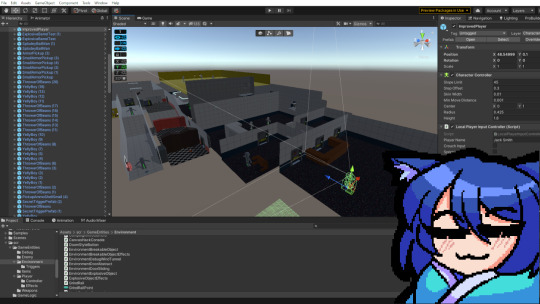
Incoming Gamedev Stream (Jack Schmidt)
After the long stream yesterday, we now get to see if all my hard work paid off and our CSV importer works fine or not. And then probably pivot to video games because cat still tired and late.
flopping on your csv files @ 7:45pm EST / 5:45pm MST
7 notes
·
View notes
Text
How to use GIS in Disease spreading?
Why is it important to use GIS for Disease mapping?
Mapping disease outbreaks provides critical opportunities to leverage Geographic Information Systems (GIS) for pandemic response, analysis, and decision-making.
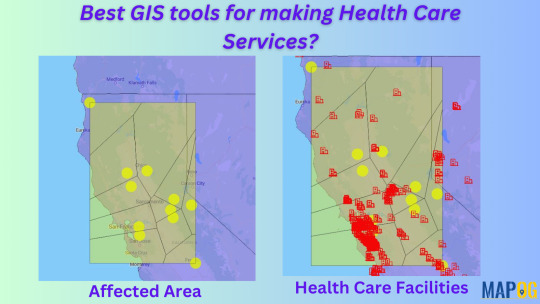
Steps to Add GIS Data to an Online Map
Choose an Online Mapping Tool
Choose an online platform to perform the basic needs for creating maps, adding layers and data visualization.
Online mapping platforms are powerful tools that combine geographic data, visualization, and interactivity to solve real-world problems across industries.
There are user-friendly websites for beginners as well as professional users like MAPOG. Where it provides different types of build-in tools.
Prepare Your Data
To prepare GIS data, download the required data in csv, kml. Shapefile or geojason format.
Organize your data layers based on their thematic importance, like roads, administrative boundaries, or climate zones.
Most platforms provide an option to upload or import GIS data directly. Ensure the spatial attributes are preserved during upload.
3. Steps for preparing mapping
By applying these simple steps in MAPOG one can easily make disease spreading maps.
To upload boundary ‘add upload’ > upload vector file to add area of interest > select the vector file > open > upload.
Upload csv data that has latitude and longitude > upload csv file > open > publish.
To change the symbols and color click > ‘Action’ > edit feature > change according to preference for both the layers.
Steps to add polygon in the disease affected area using “point to polygon”
By applying “points to polygon”, it shows the area that is affected.
Click “processing tool” > select “point to polygon” > select the point layer data > click “convert”.
Click the “action” button > rename > style editor > change the symbols and colours.

Conclusion
The purpose of using online map making is to research and make maps affordable, user-friendly, its simplicity and collaborative features make it ideal for individuals that need quick sharable maps without heavy investment in training or setups. Finally, future trends like AI integration mapping show the evolving nature of these platforms.
3 notes
·
View notes
Text
I want to switch from working on fics on Trello to Obsidian (both cost around the same, the difference is that with Obsidian I also have local copy, while Trello is cloud exclusive :/ ) and boy oh boy did I not expect the level of messing with coding I would need for this
The road so far:
got an export from Trello to csv and json (only available for premium but they're offering 2 weeks for free so yay)
added "CSV/JSON Importer" and "Handlebars Template" plugins to Obsidian
partially figured out which data I need to drag out of the export files by reading through what's in there
started to ponder how to make the plugins do what I want them to do
fried my noggin and decided to have some food instead
:')
#yo stuff#it's starting to be one of those “it would take less time to do it manually than to attempt automating it”#But then I think about the fact that the DH workspace ALONE has 83 fics in it with tons of separate cards inside and suddenly#figuring code out sounds significantly more appealing
2 notes
·
View notes